I’m currently working on creating a child theme based on the Twenty Twenty-Four theme. I noticed that there isn’t a proper way to completely disable the Twenty Twenty-Four theme’s styles in a child theme. However, there is a workaround: it’s enough to simply create a style file in the /wp-content/themes/child-theme-name/styles folder without adding any settings or styles.
Example ember.json
The Ember style code with the ember.json file in the parent theme folder looks as follows. I’ve shortened it a bit here for clarity.
{
"$schema": "https://schemas.wp.org/trunk/theme.json",
"version": 2,
"title": "Ember",
"settings": {
"color": {
"duotone": [
...
],
"gradients": [
...
],
"palette": [
...
]
},
"typography": {
"fontFamilies": [
...
]
}
},
"styles": {
"blocks": {
...
},
"elements": {
...
}
}
}To hide this style in the child theme, we now create /wp-content/themes/child-theme-name/styles/ember.json. It only needs the first three properties. The complete file looks like this:
{
"$schema": "https://schemas.wp.org/trunk/theme.json",
"version": 2,
"title": "Ember"
}That’s all it takes, and the Ember style will no longer appear under Styles in the Designer.
Here’s the before/after comparison, after I did the same for all styles:
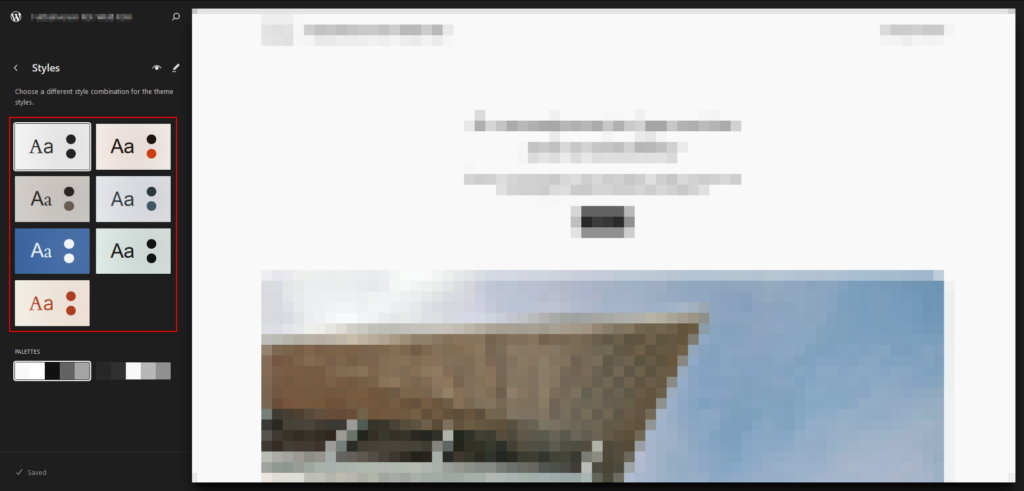


Leave a Reply
You must be logged in to post a comment.